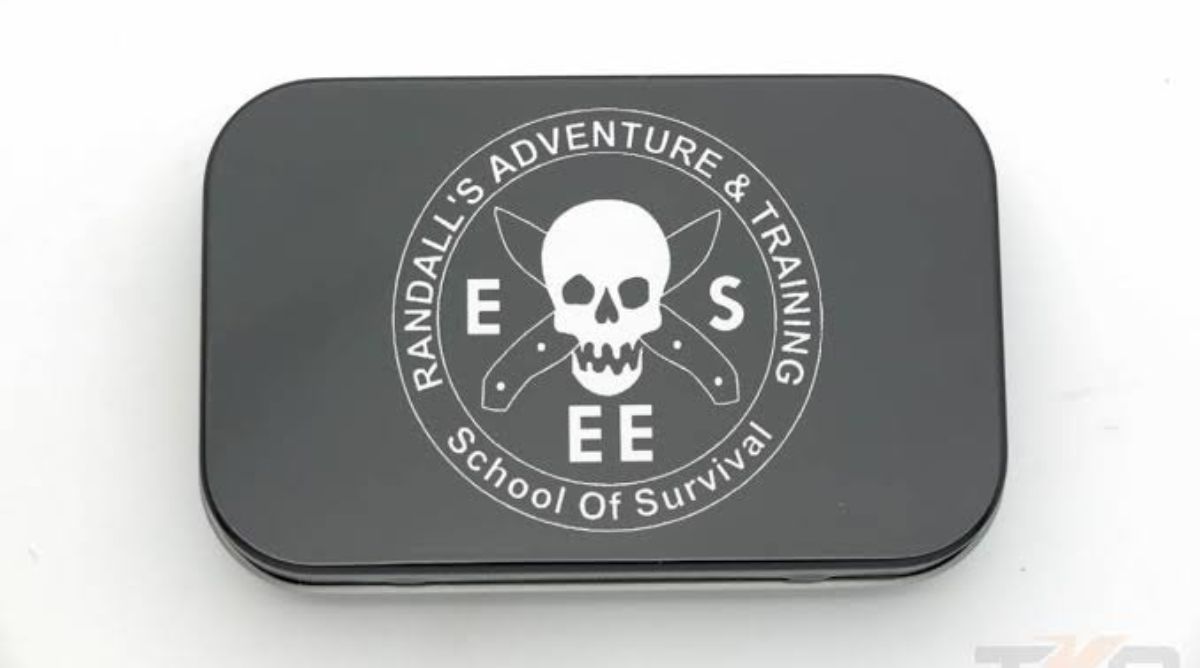In today’s digital world, almost everything has moved to our smartphones—tickets, boarding passes, bank documents, and even identity proofs. So it’s natural to wonder: Can we show soft copy of ID proof at airport? This question is especially important for travelers who want a hassle-free experience and prefer to travel light without carrying too many physical documents. In this article, we will explore the policies, guidelines, practical advice, and other important details about showing a soft copy of your ID proof at airports.
Introduction to ID Requirements at Airports
Before boarding a flight, every passenger must present valid identification at various checkpoints:
- During entry into the airport terminal
- At the airline check-in counter (if not using online check-in)
- During security checks by CISF (Central Industrial Security Force) personnel in India
- Before boarding the aircraft at the boarding gate
Airports require a valid ID to verify the passenger’s identity and match it with the boarding pass. This is a mandatory step in maintaining security and order.
Traditionally, passengers have been asked to carry physical copies of their ID cards like Aadhaar card, PAN card, Passport, Driving License, or Voter ID. However, with digitization, soft copies have come into play.
Can We Show Soft Copy of ID Proof at Airport?
The direct answer is: Yes, you can show a soft copy of your ID proof at airports in India, but with certain conditions.
1. Acceptance of DigiLocker and mAadhaar Apps
Indian aviation authorities, including the Bureau of Civil Aviation Security (BCAS) and CISF, recognize digital documents stored in government-approved apps:
- DigiLocker: An app developed by the Government of India where you can store and access your official documents. The documents on DigiLocker are considered legally valid under the Information Technology Act, 2000.
- mAadhaar App: An official app by UIDAI (Unique Identification Authority of India) to access your Aadhaar Card digitally.
When you present an ID proof stored on DigiLocker or mAadhaar, it is treated as equivalent to a physical document. The security personnel at airports are instructed to accept these digital documents.
2. Screenshots vs Authorized Apps
It is important to note that a mere screenshot or photograph of an ID proof stored on your phone’s gallery is usually not accepted. Why?
- Screenshots can be edited or tampered with.
- They lack authenticity and real-time verification.
Thus, showing the original document from DigiLocker or mAadhaar app is critical if you want your soft copy to be accepted.
3. Printed Copies vs Soft Copies
- A printed copy of your Aadhaar or digital ID downloaded from a secure source (like UIDAI website or DigiLocker) is also accepted.
- A soft copy shown directly from authorized apps is preferred over just a PDF or image file.
Hence, if you are planning to use a soft copy, ensure you have the relevant apps installed and the documents properly downloaded into those apps beforehand.
List of ID Proofs Accepted at Airports
Here’s a list of ID proofs generally accepted for domestic flights in India:
- Aadhaar Card or mAadhaar (physical or digital via app)
- PAN Card
- Passport
- Voter ID
- Driving License
- Service ID cards issued by State/Central Government
- Student ID cards for minors
- Bank passbook with a photograph
- Pension card with photograph
For international flights, a valid passport (physical copy) is mandatory. Soft copies are not accepted for international travel.
Practical Tips for Using Soft Copies of ID Proof at Airport
While you now know that soft copies are accepted, here are a few tips to ensure a smooth experience:
1. Download the App in Advance
Install DigiLocker and/or mAadhaar app before your travel day. Make sure your documents are properly linked and available offline.
2. Keep Phone Battery Charged
Since you’ll need to display your ID proof from your phone, make sure your phone battery is sufficiently charged. Carry a power bank if needed.
3. Internet Connectivity
Sometimes, apps may need internet access to load documents. Save your documents offline within the app when possible to avoid last-minute issues.
4. Be Polite and Patient
In rare cases, some security personnel may not be fully aware of the latest digital acceptance guidelines. If questioned, politely inform them that DigiLocker/mAadhaar documents are approved by the government and legally valid.
5. Carry a Backup Physical ID (Recommended)
While using a soft copy is generally acceptable, it’s still a good practice to carry a backup physical ID card, just in case of:
- App crashes
- Phone battery drain
- Emergency situations
It’s better to be prepared than to miss your flight.
What Happens at the Airport Security Check?
When you enter the airport terminal, CISF personnel will:
- Check your boarding pass
- Ask for your ID proof
If you show your ID proof on DigiLocker or mAadhaar app, they will verify it visually. Some airports might even scan the QR code for authenticity. If everything matches, you’ll be allowed to proceed.
At check-in counters and boarding gates, airlines also verify ID proofs. They too accept DigiLocker/mAadhaar displayed IDs, although again, the physical document is preferred by some staff members out of habit.
International Airports and Soft Copy of ID Proof
For domestic departures from international airports (like Delhi IGI, Mumbai T2, Bengaluru, Hyderabad), the rules are the same: DigiLocker/mAadhaar is accepted for domestic flights.
However, for international flights:
- A physical passport is mandatory.
- Soft copies are NOT accepted for immigration and security clearance.
- Visa, if applicable, must also be shown physically or through original documents.
Thus, remember: Soft copy is fine for domestic flights, not for international travel.
Different Airline Policies
While the overarching rule by BCAS allows DigiLocker and mAadhaar documents, some airlines may have their internal preferences:
- IndiGo: Accepts DigiLocker documents.
- Air India: Accepts DigiLocker documents.
- SpiceJet, GoFirst, Vistara: Also accept DigiLocker and mAadhaar documents for domestic flights.
Still, it’s advisable to check your airline’s latest guidelines if you are traveling after a long gap or during special circumstances like Covid-19.
Legal Standing of DigiLocker Documents
Under Section 4 of the Information Technology Act, 2000:
- Electronic records provided through DigiLocker are legally equivalent to physical documents.
- The Ministry of Civil Aviation and DGCA (Directorate General of Civil Aviation) have endorsed DigiLocker’s usage.
Thus, if any authority questions your soft copy from an authorized app, you have the law on your side.
FAQs on Showing Soft Copy of ID Proof at Airport
Q1. Can I show a photo of my Aadhaar card from my gallery?
A1. No, a gallery photo is not officially accepted. Use DigiLocker or mAadhaar app.
Q2. What if my DigiLocker app is not working at the airport?
A2. If the app fails, having a backup physical ID or a printed copy will save you trouble.
Q3. Is DigiLocker accepted at all airports in India?
A3. Yes, all domestic airports in India recognize documents from DigiLocker and mAadhaar.
Q4. Can minors show soft copy of their school ID or Aadhaar?
A4. Minors below 18 years can use their school ID or Aadhaar, preferably physical, but soft copies through approved apps may also be accepted.
Q5. Is mAadhaar sufficient for boarding without any physical ID?
A5. Yes, if shown properly through the official mAadhaar app.
Conclusion
In conclusion, the answer to the question can we show soft copy of ID proof at airport is a confident Yes, provided you use authorized government apps like DigiLocker and mAadhaar. Always ensure you have the apps installed, your documents available offline, and your phone adequately charged. Though physical documents are still seen as more straightforward by some, digital IDs are gaining wide acceptance across Indian airports for domestic travel.
To ensure a seamless journey, it’s wise to be prepared, polite, and proactive. Technology has made life easier, and travelers who adapt to these changes enjoy a smoother airport experience.